Blue Snowball iCE - USB Microphone From Blue Microphones

AudioTrove® Rating for the Blue Snowball iCE USB Microphone
Our Score
4.6/5 Stars From 22,969 Buyers
 11 Reasons To Buy
11 Reasons To Buy
- Plug and play. This microphone offers seamless use without the complicated setup. All reviews find this quality very efficient especially for PC users, beginners and online streamers. One user commended it’s literally “work out of the box” feature.
- Worth every penny. At its price, all users agreed that this professional quality microphone is the best in the market. Reviewers mentioned that the sound quality this microphone delivers is exceptional for its cost.
- Best USB microphone. A lot of USB microphones are out in the market but most users find the Blue Snowball iCE outstanding among its competition.
- Beginner friendly. With it’s plug-and-play feature, reviewers highly appreciate the ease of use of the Blue Snowball iCE. No major setups needed.
- Flexible to any computer. All users have no complaints when it comes to Blue Snowball iCE’s compatibility on any computers. It can be used on Windows and Macs. Reviewers also mentioned that this microphone can be used with any software.
- Podcasters’ go-to microphone. Blue Snowball iCE has been raved by podcast streamers as per reviews. All users said that the sound produced by this microphone is pristine and clean, perfect for online broadcasts.
- Ideal for video conferences. This microphone is excellent for Zoom, Google Meet, Skype or any video conference application. All reviewers commended that the Blue Snowball iCE does a terrific job in delivering defined and clear audio for these applications.
- Looks durable, feels durable. Most users attest to the durability of the Blue Snowball iCE. One user said that he has been using it for five years.
- Perfect for gamers. The sound quality that the Blue Snowball iCE produces is what gamers loved with this microphone. Users mentioned that this microphone is way ahead of the pack when it comes to the clarity of sound a USB microphone can provide.
- Low background noise. Most reviewers were amazed at how minimal background noise this microphone picks up. The Blue Snowball iCE made streaming, conferencing, and voice overs cleaner without additional softwares and applications as support.
- Cute, eye-candy design. The unique and cool design, and great craftsmanship that the Blue Snowball iCE has is adored by many reviewers.
 6 Reasons NOT To Buy
6 Reasons NOT To Buy
- Most users find the microphone stand that comes with it is not sturdy enough.
- Since it is a cardioid microphone, users find that it only picks up sound right in front of the microphone.
- Reviewers mentioned that this microphone works best when paired with a pop filter.
- One user finds that this microphone lacks bass.
- A user mentioned that the microphone needs to be replugged when the PC goes on standby.
- Some users find the LED a bit glaring.
Blue Snowball iCE USB Microphone Product Research Summary
Blue Snowball iCE is a great show stopper when it comes to its design. But, it’s greatness does not stop there as it is one of the highly recommended entry USB microphones out in the market.
Setting this microphone up is very simple as it is a plug-and-play device that suits Windows and Mac computers. This makes a beginner streamer or podcaster sound more professional without having too much hardware and software to accompany their microphones. Blue Snowball iCE does its job perfectly well in online conferences as well, providing clear and defined sound that users need. Powered by a custom cardioid condenser capsule, Snowball iCE can deliver crisp audio quality.
Blue Snowball iCE can also be used for recording narration and voice overs, just pair it up with a good program (eg Audacity) and you are good to go. The microphone captures audio at 16-bit / 44 kHz, which is parallel to CD-quality digital sound.
Low cost but with impressive quality, no one can go wrong with Blue Snowball iCE.
Product Specifications
Transducer Type: Condenser, Pressure Gradient With USB digital output
Polar Patterns: Cardioid
Frequency Response: 40 –18 kHz
Sample/word Rate: 44.1 kHz/16 bit
Dimensions
Weight: 460g
Dimensions: 325mm (circumference)
Application
YouTube / Streaming
Virtual Meetings
Instrument
Audio Output
Design
Color: Black, White
SYSTEM REQUIREMENTS
WINDOWS
Windows 10 or higher
USB 1.1/2.0/3.0
MACINTOSH
macOS 10.13 or higher
USB 1.1/2.0/3.0
Frequently Asked Questions (FAQ)
Q: On my computer, USB space is limited. Is there one of these that does not need a USB connection? That is, does it connect to a standard microphone jack?
A: You may use a USB Expander/Hub, which functions similarly to a surge protector for USB ports. When you plug it into one USB socket, it expands to four, giving you a total of three ports.
Q: Is this compatible with the PS4 and Xbox One?
A: For PS4, yes but for Xbox, no.
Q: Would the USB cord fit if I plug it into a USB to AUX cable and then into a chromebook? Is the audio still transmitted? Can the audio play on the Chromebook?
A: ChromeOS is compatible with this microphone. This, however, does not seem to be the case. Instead, just plug it in. I would consider a USB-C converter if this is a USB-C chromebook like mine.
Q: Is this microphone compatible with my iPad Pro?
A: Sure. You'll need a Lightning to Mini USB cable or a Lightning to USB A female converter (the former are common, the latter are not).
Q: I don't want the mic in the shot while filming gameplay videos. How far will the mic be from my mouth and yet pick up my voice?
A: My microphone is next to me, but it can pick up your voice from about 6 inches away.
Q: What is the length of the USB cable?
A: It is about a 5-6 foot cable.
Q: Is a PS5 compatible with this?
A: Any USB microphone can fit with the PS5.
Q: Is there a mute button on the snowball ice?
A: None.
Q: Is it possible to use headphones? Will it be able to accommodate a live drum set?
A: You should use headphones if you want; they aren't part of the circuit. The switch is set to lower pickup by 20 db for loud sounds (as in drums).
Q: Is there a way to make this work with a recording system that has an XLR input?
A: It's USB only.
Q: In a big (but quiet) classroom, can this microphone pick up sound from afar? I'm simulcasting a discussion-based lecture.
A: You can set a sensitivity of sorts where there will be a buffer to the point where it won't record until it meets a certain threshold you set, depending on the recording application. The mic is decent for the price, but in my experience, the farther you get to the mic, the poorer the quality gets, which is to be expected.





 11 Reasons To Buy
11 Reasons To Buy 6 Reasons NOT To Buy
6 Reasons NOT To Buy









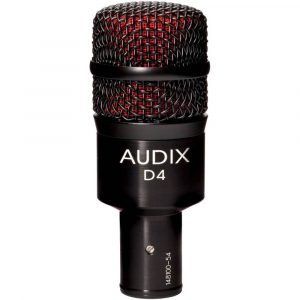


Reviews
There are no reviews yet.